Canva vs Adobe Illustrator: Which One to Choose?
Canva and Adobe Illustrator are two tools that have revolutionized graphic design. Canva is a web-based tool that makes graphic design accessible to everyone, whereas Adobe Illustrator is a professional-grade vector graphics tool. In this blog, we will compare Canva and Adobe Illustrator and help you determine which one to choose for your graphic design needs.
Canva
Canva is a web-based graphic design tool that allows users to create a range of designs, including social media graphics, posters, flyers, and presentations. Canva offers various features, including pre-designed templates, graphics, images, and fonts that users can customize to create high-quality designs. Canva is simple to use, even for those with little graphic design knowledge, and has a user-friendly interface. Canva offers a convenient drag-and-drop interface, making it easy to create stunning designs quickly.
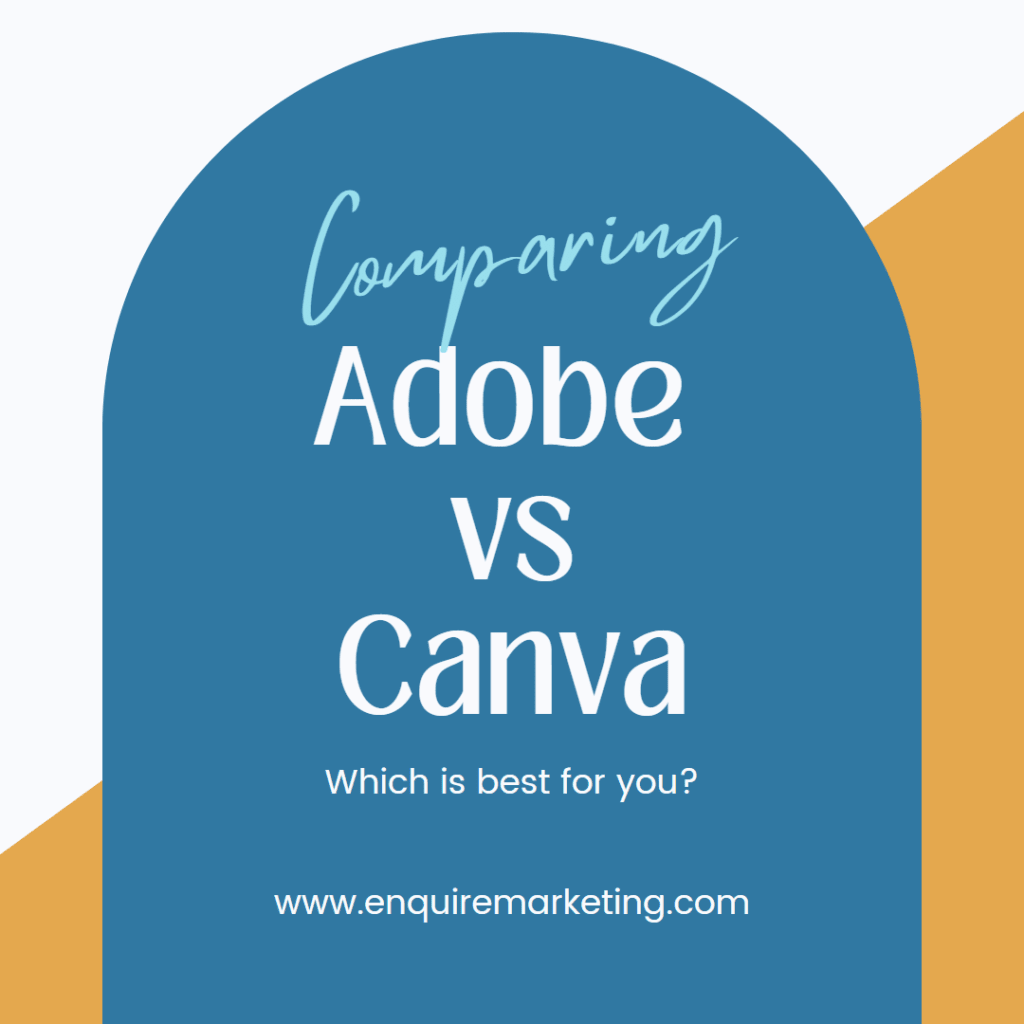
Pros and Cons of Canva:
Pros of Canva
– Ease of use – Canva is very beginner-friendly and intuitive
– Cost-effective – Canva offers affordable pricing for the features it provides
– Multiple templates – Canva offers hundreds of templates for various design needs, making it easier to create appealing designs
Cons of Canva:
– Limited customizability – While Canva has many templates, the customizability of those templates is limited
– Limited functionality for professional graphic designers.
Adobe Illustrator
Adobe Illustrator is a professional-grade vector graphics tool that is ideal for those with a high level of design expertise. Illustrator allows you to create designs that can be scaled up or down with no loss of quality, making it perfect for creating logos and other vector graphics. Adobe Illustrator provides experienced graphic designers with much more control over their designs than other software in the market. It offers advanced features like anchor points, pathfinder functions and precision alignment.
Pros and Cons of Adobe Illustrator
Pros of Adobe Illustrator:
– Advanced functionality – Adobe Illustrator is an industry-standard software with a full set of tools for advanced design techniques
– High customizability – Adobe Illustrator allows for much greater control over designs than other software in the market.
– Vector graphics – Adobe Illustrator’s images and graphics can be scaled and edited without quality loss.
Cons of Adobe Illustrator:
– Steep learning curve – Adobe Illustrator can be complicated to use for beginners
– Expensive – The software may not be affordable for beginners.
Which One is Right for You?
Canva is perfect for beginners and those with limited graphic design experience who want to create high-quality designs quickly and easily. Canva is an excellent option for individuals or small businesses who may not be able to afford expensive software or have the time to learn new tools. Canva is more geared at individuals or small businesses, bloggers.
Adobe Illustrator is a better option for advanced or professional graphic designers looking for a higher degree of control over their designs. It’s more of an illustrator’s software compared to Canva making it a more appropriate choice for those working with vector graphics, designing logos, or print-ready graphic design. It has advanced features, including a vast selection of brushes, strokes, gradients and effects.
Conclusion
In conclusion, Canva and Adobe Illustrator are both excellent graphic design tools, but your choice depends on your skill level and graphic design needs. Canva is ideal for beginners, bloggers, and small business owners, whereas Adobe Illustrator is more appropriate for professional graphic designers, artists or large companies. Whatever your goals and design requirements, it’s important to select the tool that is most suited to your needs.

